
RIVERMALL
Account ID: 7484934665072645827
Account ID: 7484934665072645827
We are very sorry that you decided to delete your account.
If you want to delete your account, use the instructions below
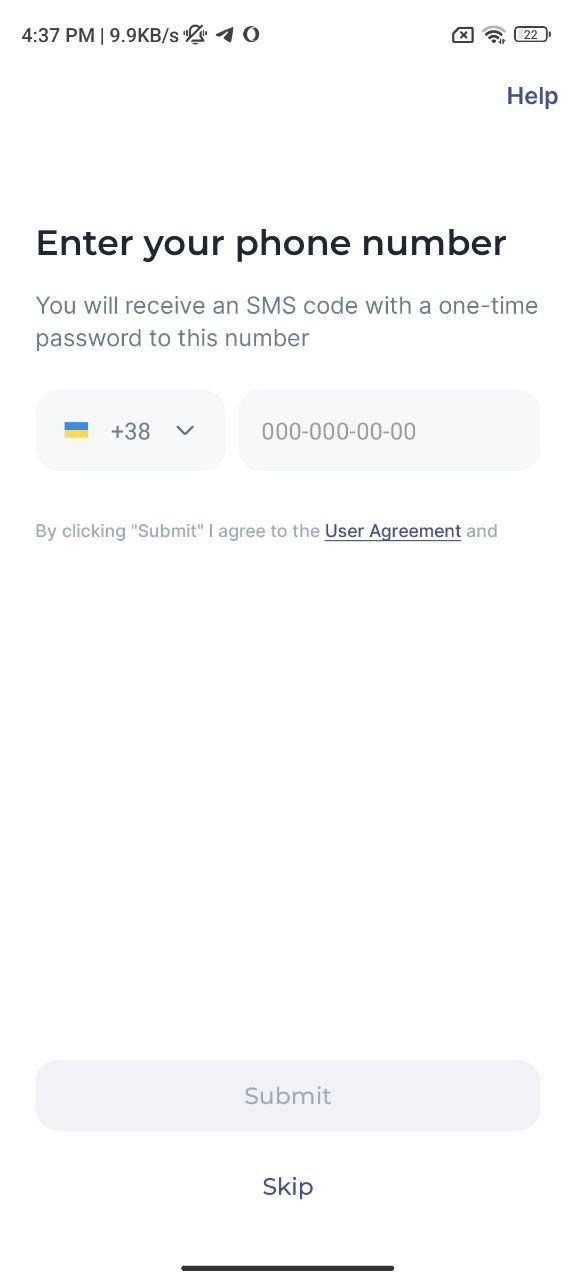
Step 1. Authorization
- Log in using your phone number
- Enter the code
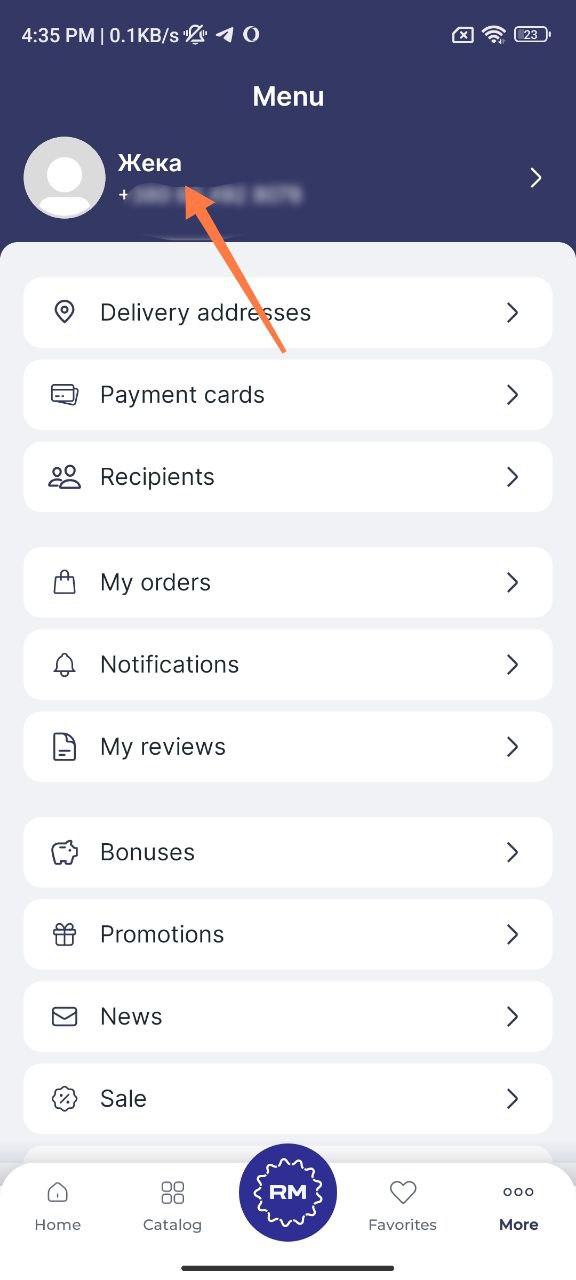
Step 2. Personal info
- On the main screen of the application, click "more" and go to your personal account
- Click on the number
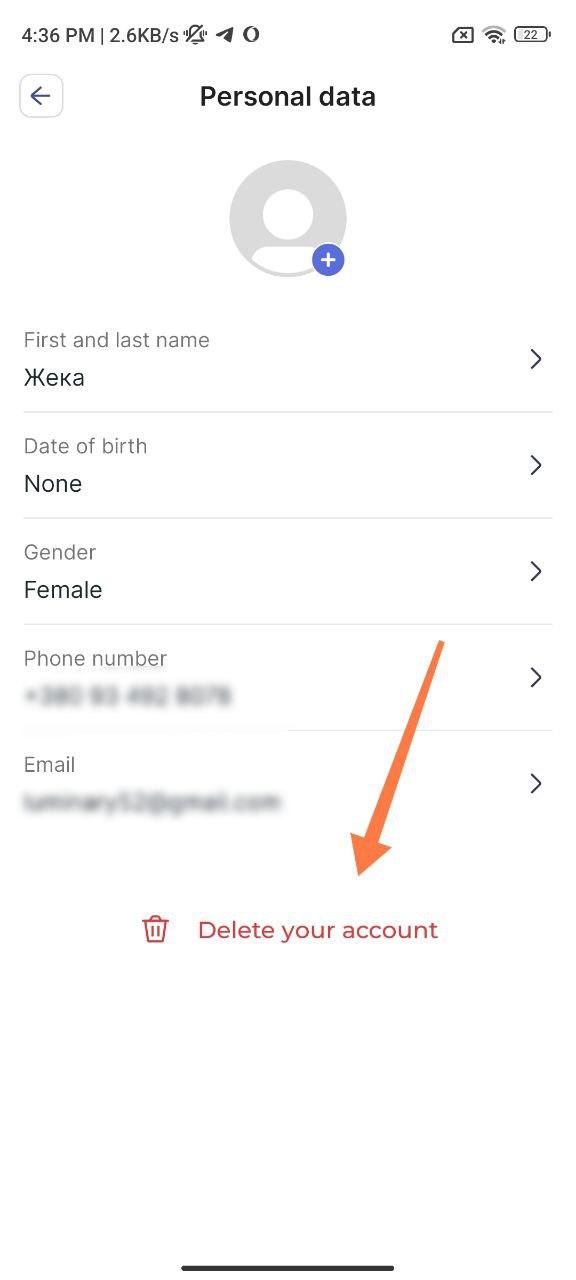
Step 3. Delete account.
- Сlick on the "delete account" button.
- The account will be deleted.